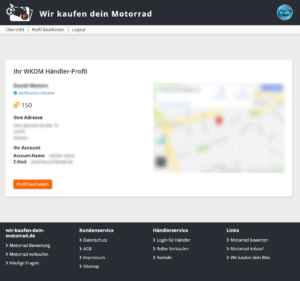
In your dashboard you will find a brief summary of your data and location. The button at the bottom allows you to edit your profile, change the password or your email address.
Entering your address helps to keep your public dealer page up to date and to automatically find regional listings. You can use the map on the right to check whether your address has been correctly recognised.
Note: You can only see your credit balance and the map view as a verified trader.
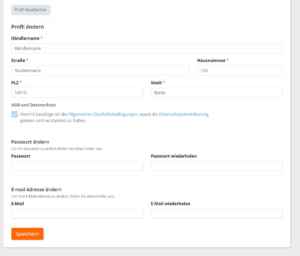
Click on the button “Edit profile” to open the “Edit dialogue”. There you can change your relevant data. You cannot change the user name. Before your data is saved, we briefly check whether we could find a valid address for your data. Your data will then be saved.
Note: If you would like to change your password or e-mail, please fill in the corresponding fields. Otherwise, no changes will be made to these values.